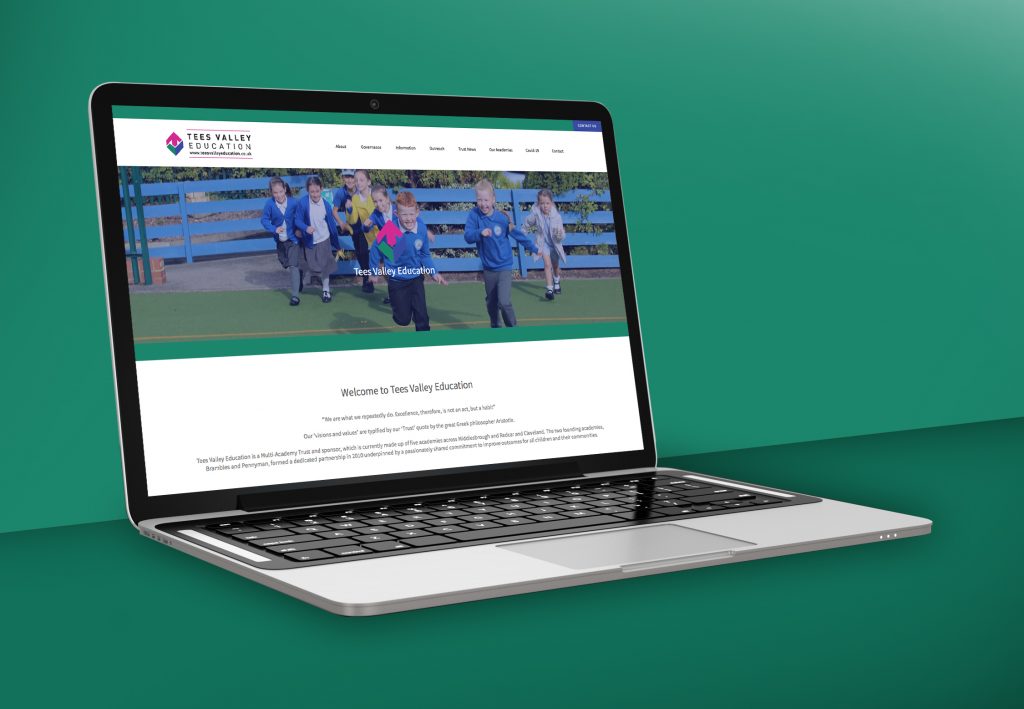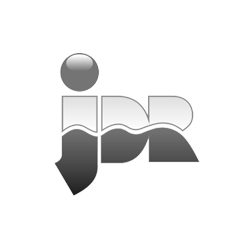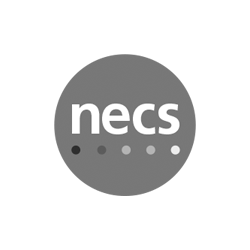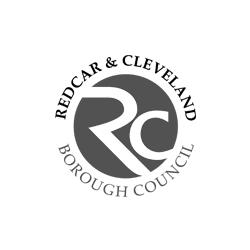A lot needs to be thought about when designing and creating a school website. Every school uses their website in a different way, but a well thought out design can ensure the website is an integral part of your communication strategy.
A well designed school website can accomplish a number of things. It can help parents stay updated with latest school news, upcoming events and other important information. It can also key your selling tool, used to attract new students and make it easy for parents to contact you.
It can also help a school market themselves better by having an online presence. There is more competition for school recruitment than ever before so it is important a school promotes themselves professionally.
But unfortunately just having a website and hurrying together a site is not enough if you want your site to work for you and make an impact on your wider school community.
In this article, we will discuss 10 core features all school websites need to consider to make sure you stand out online.
1. Navigation
One of the first features to think about when designing a school website is the navigation. Each school tend to have a varying amount of pages. It is important a website is structured accordingly. As an agency with experience in working with a wide range of schools we can make suggestions. It is also important that the menu works well on both desktop devices as well as mobiles. It is important to ensure you have a fully designed and developed mobile menu.
2. Key pages
What are the pages most used by parents and other website users? If you don’t have Google Analytics on your website, ask your supplier to install this. This will allow you to analyse what are the most prominent pages on the website. If you discover term dates, school news and policies are the most viewed pages, make them accessible from the home page.
3. Three click rule
Always work to the three click rule. If a user can’t find the page or information they are looking for within three clicks the chances are they will become frustrated and leave the site all together. This links into your navigation design.
4. Your school branding
The use of your school logo and colours are very important on your school website. Your school logo needs to be placed properly on your site. It is what gives your school its recognition and allows your website users connect with you. Traditionally websites display a logo in the top left of a page, but this shouldn’t be the only please it appears. If your school logo is not digitally designed, look at updating this with a modern version.
5. Updates
It is hard to stress the importance of keeping your website up to date. If your website becomes static, your viewing figures will soon fall. Look at creating a content strategy with a timeline for when updates will be made. This might be a weekly update each Friday with news and galleries. This will keep parents up to speed with school life. Social Media links are often linked onto web pages. Just like the rest of the website, it is important this is updated.
6. Promote the website
The website is a great tool for providing information. If you align the website with your other communication methods this will mean more people use the website. If you send a SMS update to parents, link the full article back to the website. Use a website like bit.ly to create a shorter link. You can also add other downloads on the link.
7. Translate
Depending on the demographics of your school, many schools now decide to offer translate facilities on the website for accessibility. This could be a Google translate plugin that instantly translates the content on your website to any language.
8. Mobile use
Again, looking at your Google analytics data will show how many of the users of your website do so on a mobile phone. Based on schools we work with, we would imagine this is around 80% of all traffic. It is important this is considered in the design. Whilst lots of images on all pages can look well on desktop devices, it is not always mobile friendly. A well designed mobile gallery would work much better.

9. Save as PDF
We would always encourage schools to uploading files as PDF when using on the website. PDFs can be easily viewed on all devices unlike programmes such as MS Word. Try avoid uploading newsletters in MS Publisher as very few people actually have access to this programme.
10. Ofsted Check
What Ofsted require schools to publish online changes regularly. When building a new website is important to start with the statutory requirements and expand the website from there. Bookmark key pages on the Ofsted website such as:
– What maintained schools must publish online
– What academies, free schools and colleges should publish online
Want to know more about creating a well designed school website? Get in touch to find out more.